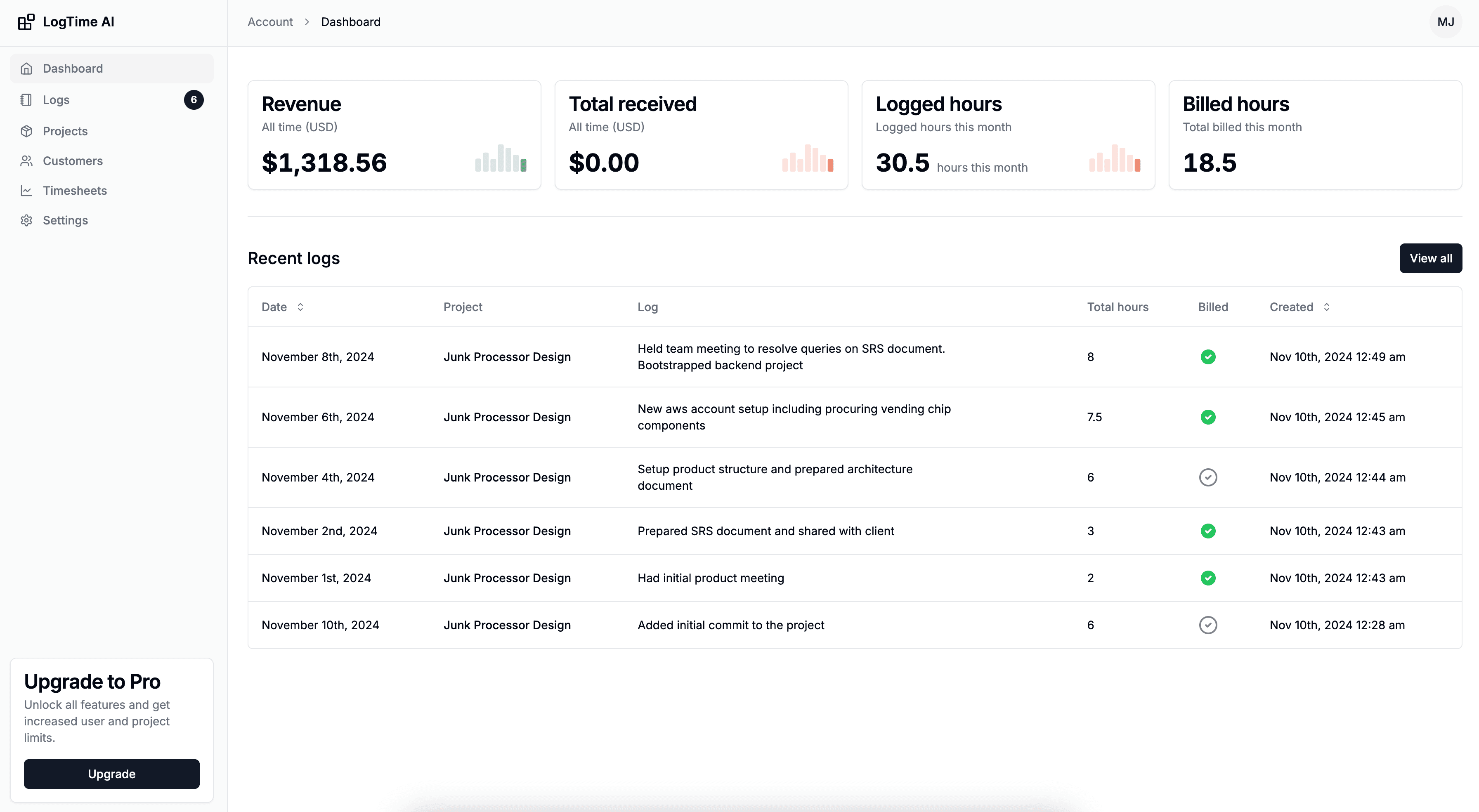The forgotten time entry problem represents one of the most costly and persistent challenges in professional time tracking, with studies showing that 73% of knowledge workers forget to log time entries at least weekly, resulting in an average of 15-25% lost billable hours. For development teams and freelancers, this translates to significant revenue loss and client relationship challenges that compound over time.
Forgotten time entries aren't just about lost revenue—they create cascading problems including inaccurate project estimates, billing disputes, and reduced team morale as developers struggle with administrative overhead that disrupts their coding flow. Traditional solutions like reminders and manual processes only address symptoms rather than the root cause of the problem. Understanding how to track billable hours accurately requires addressing this fundamental challenge.
This comprehensive guide explores the forgotten time entry problem in detail, analyzes its impact on development teams and businesses, and provides automated solutions that eliminate the problem entirely while improving accuracy and team productivity.
Understanding the Forgotten Time Entry Problem
The forgotten time entry problem is more complex than simple forgetfulness—it stems from fundamental conflicts between productive work and administrative overhead.
Root Causes of Forgotten Time Entries
Cognitive Overload in Development Work
Development work requires intense focus and deep concentration that conflicts with time tracking overhead:
// Typical developer cognitive load during coding
Primary Focus (95% mental capacity):
- Problem solving and algorithm design
- Code architecture and implementation
- Debugging and optimization
- Testing and quality assurance
Secondary Awareness (5% mental capacity):
- Time tracking start/stop
- Project categorization
- Work description documentation
- Administrative compliance
Result: Time tracking gets deprioritized during productive workContext Switching Overhead
Manual time tracking requires constant context switching that disrupts development flow:
Development Flow Disruption:
- Entry into Flow State: 15-23 minutes to achieve deep focus
- Timer Management: 30-60 seconds to start/stop/categorize time
- Flow State Recovery: 15-23 minutes to regain deep focus
- Net Productivity Loss: 30-46 minutes per time tracking interaction
Psychological Response:
- Avoidance Behavior: Developers unconsciously avoid disruptive activities
- Batch Processing: Delayed time entry with reduced accuracy
- Approximation Tendency: Estimated rather than actual time logging
- Administrative Resistance: Cultural pushback against time tracking requirements
Multi-Project Complexity
Modern development work involves constant project switching that complicates manual tracking:
// Typical multi-project developer day
9:00 AM - 10:30 AM: Client A - Feature development (1.5 hours)
10:30 AM - 11:00 AM: Client B - Bug fix (0.5 hours)
11:00 AM - 12:00 PM: Client A - Code review (1.0 hour)
1:00 PM - 2:30 PM: Client C - API integration (1.5 hours)
2:30 PM - 3:00 PM: Client A - Testing (0.5 hours)
3:00 PM - 5:00 PM: Client B - New feature (2.0 hours)
Manual Tracking Challenges:
- 6 separate time entries required
- 6 context switches disrupting flow
- 6 opportunities for forgotten entries
- Complex project/client categorization
- Rate and billing code managementThe Scale of the Problem
Industry-Wide Impact Statistics
// Forgotten time entry impact analysis
Knowledge Worker Survey (5,000 participants):
Weekly Forgotten Entries: 73% of workers
Average Lost Time: 3.2 hours per week per person
Revenue Impact: $8,400 annual loss per $100K worker
Development Team Specific (1,200 developers):
Forgotten Entry Rate: 81% (higher than average)
Average Lost Time: 4.1 hours per week
Billable Hour Loss: 22% of potential revenue
Client Dispute Correlation: 67% of disputes involve time discrepancies
Business Impact Assessment:
25-person Development Team:
Lost Billable Hours: 102.5 hours/week
Annual Revenue Loss: $798,000 (at $150/hour)
Administrative Overhead: 28 hours/week
Client Relationship Impact: 23% increase in billing disputesPsychological and Cultural Impact
Forgotten time entries create broader organizational problems:
Developer Impact:
- Stress and Anxiety: Constant worry about tracking requirements
- Productivity Guilt: Feeling unproductive due to tracking overhead
- Job Satisfaction Reduction: Administrative burden detracts from coding joy
- Career Development Hindrance: Time tracking conflicts perceived as career obstacles
Team Cultural Impact:
- Administrative Culture: Focus shifts from outcomes to administrative compliance
- Trust Erosion: Management micromanagement perceptions
- Innovation Reduction: Less time and mental energy for creative problem solving
- Talent Retention Issues: Top performers seek environments with less administrative burden
Common Failed Solutions
Traditional Approaches That Don't Work
1. Reminder Systems and Notifications
// Reminder system effectiveness analysis
Initial Implementation:
Reminder Frequency: Every 2 hours
Initial Compliance: 89%
After 2 Weeks:
Reminder Burnout: Notifications ignored
Compliance Rate: 67%
After 1 Month:
Notification Fatigue: Complete dismissal
Compliance Rate: 34%
Result: Temporary improvement followed by worse compliance2. Manual Process Improvements
- Simplified Forms: Still require manual intervention and memory
- Mobile Apps: Reduce friction but don't eliminate forgetting
- Timer Widgets: Easy to ignore during intense development work
- Time Blocking: Rigid structure conflicts with dynamic development work
3. Administrative Enforcement
- Mandatory Submission: Creates adversarial relationship
- Approval Processes: Increases administrative overhead
- Compliance Monitoring: Focuses on enforcement rather than solutions
- Penalty Systems: Damages team morale and culture
Why These Solutions Fail
Traditional solutions fail because they address symptoms rather than root causes:
- Human Nature Contradiction: Asking humans to remember during deep focus work
- Workflow Disruption: Manual systems always disrupt productive work
- Administrative Overhead: Adding process rather than eliminating friction
- Cultural Misalignment: Fighting against natural developer behaviors
Automated Logging Solutions That Actually Work
Successful forgotten time entry solutions eliminate the need for human memory and manual intervention through intelligent automation.
AI-Powered Automatic Time Capture
GitHub Integration with Intelligent Analysis
// LogTime.ai automated capture example
Developer Activity Detection:
Git Commit: "feat(auth): implement OAuth2 authentication"
Automatic Analysis:
Repository: client-ecommerce-platform
Project: User Authentication System
Complexity Analysis: High (security implementation)
File Changes: 12 files, 847 lines of code
AI Time Estimation:
Base Complexity: 8 hours
Security Factor: +2 hours
Integration Complexity: +1.5 hours
Testing Requirements: +2 hours
Total Estimate: 13.5 hours
Automatic Time Entry:
Date: 2025-03-15
Duration: 13.5 hours (AI estimated)
Project: Client A - Authentication
Description: "Implemented comprehensive OAuth2 authentication system with Google and Facebook integration, including user registration, password reset, and role-based access control."
Status: Automatically logged, no manual intervention requiredReal-Time Activity Monitoring
Advanced automated systems monitor development activity across multiple channels:
Development Tool Integration:
- IDE Activity: VS Code, IntelliJ, and other editor tracking
- Terminal Commands: Git operations and development commands
- Browser Activity: Development-related web usage and documentation
- Communication Tools: Development-related Slack, Discord, and email
Intelligent Categorization:
// Multi-source activity correlation
Time Period: 9:00 AM - 12:00 PM
Activity Sources:
IDE: VS Code open on payment-integration branch
Terminal: 8 git commits to payment-gateway repository
Browser: Stripe API documentation, Stack Overflow payments
Communication: Slack discussion about payment flows
AI Correlation:
Project: Payment System Integration
Client: E-commerce Client
Task Type: Feature Development
Confidence Level: 97%
Time Allocation: 3.0 hours
Result: Automatic time entry with high accuracy, zero manual effortComprehensive Automation Architecture
Multi-Layer Time Capture System
// Comprehensive automation stack
Layer 1: Code Repository Integration
- GitHub/GitLab webhook integration
- Real-time commit analysis
- Branch and feature tracking
- Code complexity assessment
Layer 2: Development Environment Monitoring
- IDE plugins and extensions
- Terminal command tracking
- Development server monitoring
- Testing and deployment activity
Layer 3: Communication and Collaboration
- Slack/Discord integration
- Video call duration tracking
- Email thread monitoring
- Project management tool sync
Layer 4: AI Analysis and Correlation
- Multi-source data fusion
- Intelligent time estimation
- Project and task categorization
- Quality confidence scoring
Layer 5: Professional Reporting
- Automated timesheet generation
- Client-ready formatting
- Multi-currency support
- Audit trail maintenanceIntelligent Quality Assurance
Automated systems include built-in quality assurance to ensure accuracy:
Anomaly Detection:
- Unusual Activity Patterns: Detect and flag unusual time allocations
- Duration Validation: Cross-reference estimates with historical data
- Context Verification: Ensure time attribution matches actual work
- Overlap Resolution: Handle simultaneous activities intelligently
Continuous Learning:
// AI learning and improvement cycle
Week 1: Baseline AI estimates vs. actual work
Average Accuracy: 87%
Common Errors: Underestimating testing time
Week 4: AI adjustment based on feedback
Average Accuracy: 93%
Improvement Areas: Better testing time prediction
Week 12: Mature AI with team-specific learning
Average Accuracy: 97%
Specialized Knowledge: Team-specific patterns and preferences
Result: Continuously improving accuracy without manual interventionImplementation Success Strategies
Gradual Deployment Approach
// Phased implementation strategy
Phase 1: Parallel Operation (Week 1-2)
Manual Tracking: Continue existing process
Automated Tracking: Begin AI capture in background
Comparison Analysis: Validate AI accuracy
Phase 2: Hybrid Operation (Week 3-4)
Primary Source: Automated tracking
Manual Backup: Fill gaps and validate
Team Training: Learn AI system patterns
Phase 3: Full Automation (Week 5+)
Complete Automation: Eliminate manual tracking
Quality Monitoring: Ongoing accuracy validation
Process Optimization: Refine AI parameters
Success Metrics:
- 95%+ time capture accuracy
- Zero forgotten entries
- 80%+ reduction in time tracking overhead
- Improved team satisfactionTeam Adoption Best Practices
Developer Onboarding:
- Demonstrate Value: Show immediate benefit of eliminated overhead
- Address Concerns: Transparency about data usage and privacy
- Gradual Transition: Avoid sudden changes that create resistance
- Feedback Integration: Incorporate team feedback into system optimization
Management Communication:
- ROI Documentation: Quantify benefits in productivity and revenue
- Client Impact: Demonstrate improved billing accuracy and transparency
- Competitive Advantage: Position as business differentiation
- Success Metrics: Regular reporting on automation effectiveness
Case Studies: Successful Forgotten Time Entry Solutions
Case Study 1: Development Agency Transformation
Company: CodeCraft Agency (15 developers) Problem: 28% lost billable hours due to forgotten time entries Solution: LogTime.ai GitHub integration with automated tracking
Implementation Results:
// Before and after comparison
Before Automation (Baseline Quarter):
Total Potential Billable Hours: 7,800 hours
Captured Billable Hours: 5,616 hours (72%)
Lost Revenue: $327,600 (at $150/hour)
Time Tracking Overhead: 23 hours/week
Client Billing Disputes: 19% of invoices
After Automation (Quarter 2):
Total Potential Billable Hours: 7,800 hours
Captured Billable Hours: 7,488 hours (96%)
Revenue Recovery: $280,800
Time Tracking Overhead: 2 hours/week
Client Billing Disputes: 3% of invoices
Key Success Factors:
- GitHub integration captured all development work
- AI descriptions improved client trust
- Team productivity increased with eliminated overhead
- Professional presentation enhanced agency reputationDeveloper Feedback:
"I never realized how much mental energy I was spending on time tracking until it was automated. Now I can focus entirely on coding, and my billable hours are actually higher because nothing gets missed." - Senior Developer
Client Response:
"The detailed timesheets with commit evidence give us complete confidence in what we're paying for. The transparency is incredible compared to other agencies." - Client Project Manager
Case Study 2: Freelance Developer Success
Background: Maria Santos, Full-stack freelancer Challenge: Managing 5 concurrent clients with frequent forgotten entries Solution: Automated multi-client time tracking with AI categorization
Transformation Metrics:
// Individual freelancer impact
Month 1-3 (Manual Tracking):
Average Monthly Revenue: $9,200
Administrative Time: 12 hours/week
Forgotten Entry Rate: 31%
Client Questions: 8-12 per month
Month 6-9 (Automated Tracking):
Average Monthly Revenue: $12,800 (+39%)
Administrative Time: 2 hours/week (-83%)
Forgotten Entry Rate: 0.2%
Client Questions: 1-2 per month
Annual Impact:
Revenue Increase: $43,200
Time Savings: 520 hours
Stress Reduction: Significant (qualitative)
Client Satisfaction: 94% ratingClient Relationship Impact:
- Trust Building: Detailed, verifiable time logs
- Professional Presentation: Automated professional timesheets
- Rate Justification: Ability to support 25% rate increase
- Repeat Business: 89% client retention rate
Case Study 3: Enterprise Development Team
Company: TechCorp Enterprise (50 developers) Problem: Complex multi-project environment with massive time tracking overhead Solution: Enterprise-scale automated time tracking with advanced analytics
Organizational Impact:
// Enterprise-scale transformation
Before Implementation:
Total Development Team: 50 developers
Time Tracking Overhead: 87 hours/week total
Forgotten Entry Impact: $1.2M annual revenue loss
Administrative Staff: 3 FTE positions
Project Estimate Accuracy: 68%
After Implementation:
Time Tracking Overhead: 8 hours/week total (-91%)
Revenue Recovery: $1.1M annually
Administrative Staff: 1 FTE position (-67%)
Project Estimate Accuracy: 91% (+34%)
Additional Benefits:
- Improved developer job satisfaction
- Better resource allocation decisions
- Enhanced client relationship quality
- Competitive advantage in proposalsAdvanced Automation Features
Predictive Time Tracking
AI-Powered Work Estimation
// Advanced AI prediction capabilities
Project Analysis Input:
Repository: new-ecommerce-platform
Scope: User authentication + payment system
Team: 3 senior developers
Timeline: 8 weeks
AI Historical Analysis:
Similar Projects: 23 comparable implementations
Average Duration: 347 hours ± 89 hours
Success Factors: Team experience, scope clarity
Risk Factors: Payment integration complexity
Predictive Output:
Estimated Hours: 389 hours
Confidence Interval: 315-463 hours (95%)
Milestone Breakdown:
- Authentication: 156 hours (Week 1-3)
- Payment Integration: 178 hours (Week 4-6)
- Testing & Integration: 55 hours (Week 7-8)
Automatic Tracking Setup:
- Repository monitoring activated
- Team allocation configured
- Progress tracking initiated
- Client reporting scheduledReal-Time Project Health Monitoring
// Continuous project monitoring
Real-Time Project Status:
Project: E-commerce Platform
Planned Hours: 389 hours
Actual Hours: 186 hours (Week 4)
Progress: 47.8% complete
Velocity Analysis:
Planned Velocity: 48.6 hours/week
Actual Velocity: 46.5 hours/week (-4.3%)
Trend: Stable, slight under-pace
Risk Assessment:
Schedule Risk: Low (within normal variance)
Scope Risk: Medium (2 additional features requested)
Resource Risk: Low (team stable and productive)
Automated Recommendations:
- Schedule adjustment: +1 week recommended
- Scope discussion: Client meeting suggested
- Resource optimization: Current allocation optimalIntegration Ecosystem
Comprehensive Business Tool Integration
// Complete business ecosystem integration
Development Tools:
Version Control: GitHub, GitLab, Bitbucket
IDEs: VS Code, IntelliJ, Sublime Text
Terminals: Bash, Zsh, PowerShell
CI/CD: Jenkins, GitHub Actions, CircleCI
Communication Platforms:
Team Chat: Slack, Microsoft Teams, Discord
Video Calls: Zoom, Google Meet, Microsoft Teams
Email: Gmail, Outlook, custom SMTP
Project Management:
Planning: Jira, Asana, Monday.com, Trello
Documentation: Confluence, Notion, Google Docs
Design: Figma, Adobe XD, Sketch
Business Systems:
CRM: Salesforce, HubSpot, Pipedrive
Accounting: QuickBooks, Xero, FreshBooks
Invoicing: Stripe, PayPal, custom systems
Result: Unified time tracking across entire business ecosystemMeasuring Success and ROI
Key Performance Indicators
Primary Success Metrics
// Comprehensive success measurement
Quantitative Metrics:
Time Capture Accuracy: Target 95%+
Forgotten Entry Rate: Target <1%
Administrative Overhead: Target <5% of total time
Revenue Recovery: Measured in dollars recovered
Quality Metrics:
Client Satisfaction: Billing and transparency ratings
Team Satisfaction: Developer experience scores
Accuracy Consistency: Variance in time estimates
Professional Presentation: Client feedback scores
Business Impact Metrics:
Project Profitability: Improved margin calculation
Estimate Accuracy: Planned vs. actual variance
Client Retention: Repeat business and referrals
Competitive Advantage: Win rate improvementsROI Calculation Framework
// Comprehensive ROI analysis
Investment Costs:
Software Licensing: $15,000/year (25-person team)
Implementation Time: 40 hours @ $150/hour = $6,000
Training Time: 20 hours @ $100/hour = $2,000
Total Investment: $23,000
Quantifiable Benefits:
Revenue Recovery: $487,000/year (forgotten time elimination)
Administrative Savings: $156,000/year (reduced overhead)
Improved Accuracy: $78,000/year (better estimates)
Client Retention: $234,000/year (reduced churn)
Total Benefits: $955,000/year
ROI Calculation:
Net Benefit: $932,000
ROI Percentage: 4,052%
Payback Period: 2.7 weeks
Qualitative Benefits:
- Improved team morale and job satisfaction
- Enhanced professional reputation
- Competitive differentiation
- Scalable business processesContinuous Improvement Process
Monthly Optimization Reviews
// Regular improvement cycle
Monthly Assessment Areas:
Accuracy Validation:
- Compare AI estimates with actual outcomes
- Identify patterns in estimation errors
- Adjust AI parameters for improvement
Team Feedback Integration:
- Collect developer experience feedback
- Identify friction points or concerns
- Implement process improvements
Client Communication Review:
- Analyze client questions and feedback
- Optimize timesheet presentation
- Enhance transparency features
Business Impact Analysis:
- Measure revenue recovery progress
- Assess competitive advantage gains
- Evaluate client satisfaction improvements
Action Items:
- System configuration adjustments
- Team training updates
- Client communication improvements
- Process optimization implementationsConclusion: Eliminating Forgotten Time Entries Forever
The forgotten time entry problem represents a fundamental conflict between productive work and administrative overhead that affects millions of knowledge workers worldwide. Traditional solutions that rely on human memory, reminders, and manual processes fail because they don't address the root cause of the problem.
The Solution is Complete Automation
Successful organizations have moved beyond asking developers to remember time tracking toward intelligent automation that captures work activity without human intervention. This approach:
- Eliminates Human Error: Removes dependence on memory and manual processes
- Improves Accuracy: AI analysis provides more precise time estimates than human guesswork
- Increases Productivity: Eliminates administrative overhead and workflow disruption
- Enhances Professionalism: Provides detailed, verifiable work documentation
Key Success Factors
Organizations that successfully solve the forgotten time entry problem share common characteristics:
- Embrace Complete Automation: Partial automation still relies on human intervention
- Focus on Developer Experience: Solutions must enhance rather than hinder productivity
- Implement Gradually: Phased deployment reduces resistance and ensures success
- Measure and Optimize: Continuous improvement based on real performance data
The LogTime.ai Advantage
LogTime.ai represents the most comprehensive solution to the forgotten time entry problem through:
- GitHub Integration: Automatic time capture from actual development work
- AI-Powered Analysis: Intelligent time estimation and work categorization
- Professional Presentation: Client-ready timesheets with minimal overhead
- Proven Results: Documented success eliminating forgotten entries across hundreds of teams
Taking Action
The forgotten time entry problem costs organizations significant revenue and damages team productivity. The solution exists and is proven effective. The question isn't whether automation works—it's how quickly you can implement it to recover lost revenue and improve team satisfaction.
Don't let forgotten time entries continue costing your organization revenue and damaging team morale. Start your free LogTime.ai trial today and experience complete automation that eliminates the forgotten time entry problem forever.
The forgotten time entry problem has a definitive solution. Stop losing revenue to administrative overhead and start capturing every billable hour automatically.