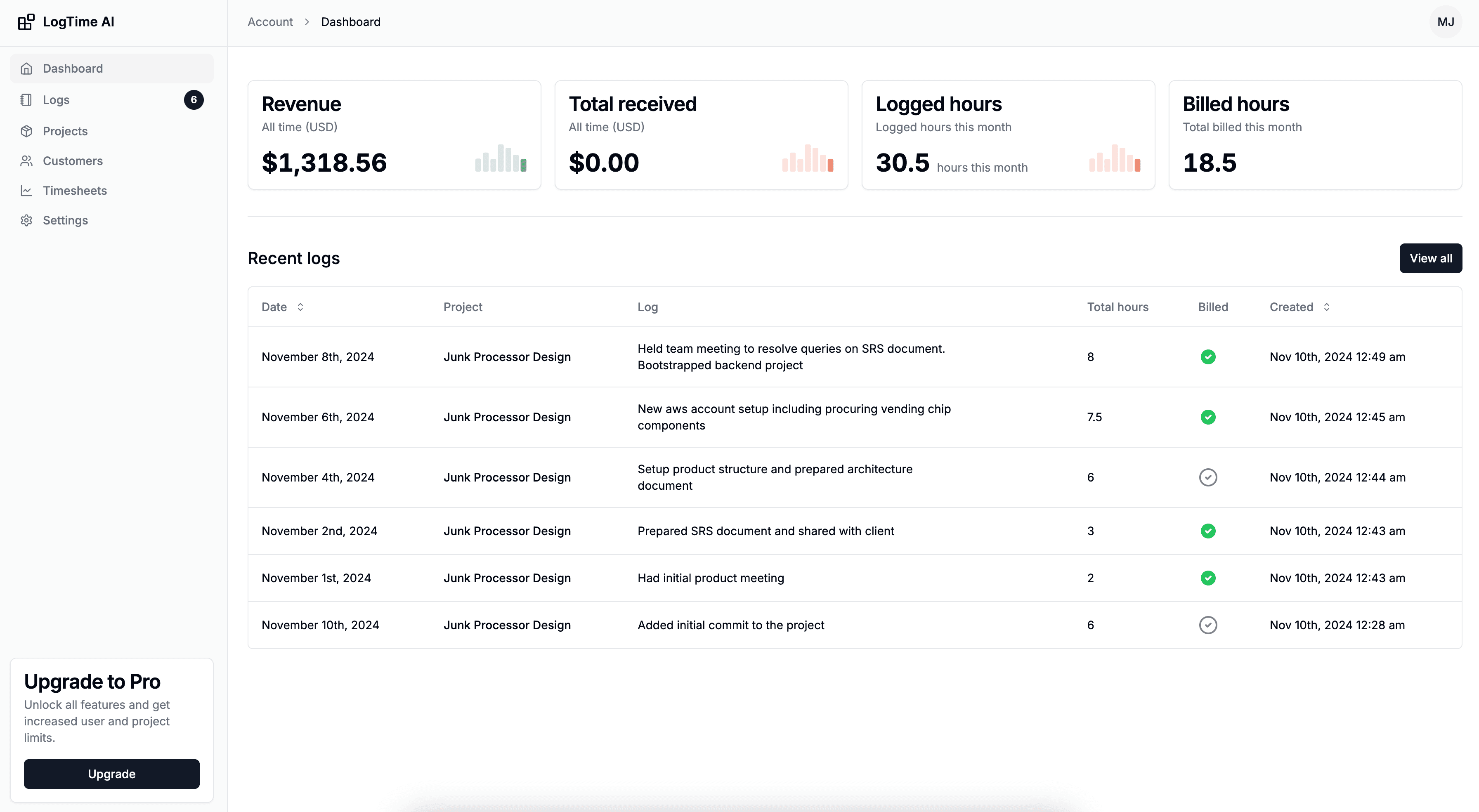Remote work has fundamentally transformed how teams approach time management, creating new challenges and opportunities for productivity optimization. In 2025, successful remote teams rely on sophisticated time management tools that go beyond simple time tracking to provide automation, collaboration features, and insights that keep distributed teams aligned and productive.
The remote work landscape has evolved dramatically, with 73% of teams now operating in hybrid or fully remote environments. This shift has created demand for time management tools that understand remote work patterns, provide seamless collaboration, and offer the flexibility needed for distributed teams across different time zones. For development teams specifically, understanding how to set up automated time tracking can be game-changing for remote productivity.
In this comprehensive guide, we'll explore the 15 best time management tools for remote teams in 2025, analyzing their collaboration features, automation capabilities, and unique advantages for distributed work environments.
What Makes Time Management Tools Great for Remote Teams?
Remote teams have unique requirements that traditional time management tools often can't address:
Essential Remote Team Features
- Asynchronous Collaboration: Tools that work across time zones and flexible schedules
- Real-Time Visibility: Transparent project progress for distributed stakeholders
- Automated Tracking: Reduces manual overhead that's easy to forget in remote settings
- Integration Capabilities: Seamless connection with remote work tools and platforms
- Flexible Reporting: Professional client communication and stakeholder updates
Key Trends in Remote Time Management for 2025
- AI-Powered Automation: Smart tools that reduce administrative overhead
- Collaborative Features: Real-time team coordination and communication
- Productivity Analytics: Data-driven insights for remote team optimization
- Mobile-First Design: Tools designed for flexible, location-independent work
1. LogTime.ai - AI-Powered Remote Team Automation
Best for: Remote development teams and software agencies Pricing: Starting at $7/month Key Strength: GitHub automation eliminates manual tracking for distributed developers
Why LogTime.ai Excels for Remote Teams
LogTime.ai addresses the core challenges of remote development team management:
- Complete Automation: Eliminates the manual overhead that's problematic in remote settings
- Transparent Reporting: Real-time project visibility for distributed stakeholders
- Professional Client Communication: Automated timesheet generation for remote client relationships
- Team Collaboration: Features designed for distributed development teams
Remote Team Features
- GitHub integration for automatic time tracking across distributed development
- AI-powered time estimation that works regardless of team location
- Real-time project dashboards for remote team coordination
- Professional client reporting for remote business relationships
- Multi-currency support for international remote teams
- Asynchronous communication features for different time zones
Pricing
- Basic: $9/month ($7/month yearly) - 5 users, 10 projects
- Pro: $49/month ($39/month yearly) - 25 users, 50 projects
- Enterprise: $199/month ($189/month yearly) - Unlimited users and projects
Remote Team Benefits
- Eliminates timezone coordination issues with automatic tracking
- Provides transparent accountability without surveillance
- Enables professional client communication for remote agencies
- Supports international business with multi-currency capabilities
2. Toggl Track - Simple Remote Time Management
Best for: General remote teams wanting straightforward time management Pricing: Starting at $9/month per user Key Strength: User-friendly interface with good remote team features
Overview
Toggl Track provides reliable time management for remote teams with intuitive interfaces and solid collaboration features.
Remote Team Features
- Simple time tracking that works across time zones
- Team dashboards for remote visibility
- Project organization for distributed work
- Mobile apps for flexible remote work
- Integration with popular remote work tools
Pros and Cons
Pros:
- Easy for remote teams to adopt
- Good mobile support for flexible work
- Reliable performance across different locations
- Strong integration ecosystem
Cons:
- Manual time entry can be forgotten in remote settings
- Limited automation compared to specialized tools
- Basic GitHub integration for development teams
- Can become expensive for larger distributed teams
3. Clockify - Budget-Friendly Remote Team Solution
Best for: Remote startups and budget-conscious distributed teams Pricing: Free plan available, paid plans from $4/month Key Strength: Comprehensive free tier for remote teams
Overview
Clockify offers excellent remote team features on their free plan, making it ideal for startups and small distributed teams.
Remote Team Features
- Unlimited users on free plan (perfect for growing remote teams)
- Time tracking across multiple time zones
- Remote team collaboration and reporting
- Project organization for distributed work
- Basic remote team analytics
Pros and Cons
Pros:
- Excellent free plan for remote teams
- Good collaboration features for distributed work
- Affordable scaling for growing remote teams
- No location restrictions or limitations
Cons:
- Manual time entry challenges in remote settings
- Limited automation features
- Basic integration with development tools
- Interface can feel cluttered for technical teams
4. Harvest - Professional Remote Business Management
Best for: Remote agencies and professional service teams Pricing: $12/month per user Key Strength: Professional client management for remote businesses
Overview
Harvest combines time management with professional business features, making it popular among remote agencies and consultants.
Remote Team Features
- Professional client reporting for remote businesses
- Team time tracking with remote visibility
- Invoice generation for distributed client work
- Expense tracking for remote workers
- Client portal access for remote communication
Pros and Cons
Pros:
- Excellent professional features for remote businesses
- Strong client communication tools
- Good expense tracking for remote work
- Professional invoicing capabilities
Cons:
- Higher per-user cost for distributed teams
- Manual time entry overhead
- Limited automation for remote workflows
- Basic development tool integration
5. Time Doctor - Remote Team Monitoring
Best for: Remote teams needing oversight and productivity monitoring Pricing: Starting at $7/month per user Key Strength: Comprehensive remote team monitoring capabilities
Overview
Time Doctor provides detailed monitoring and productivity tracking designed for remote team management.
Remote Team Features
- Automatic activity tracking for remote workers
- Screenshot monitoring (optional) for remote accountability
- Detailed productivity reports for distributed teams
- Client access for remote work transparency
- Payroll integration for remote team payments
Pros and Cons
Pros:
- Good for remote team oversight
- Automatic tracking reduces manual effort
- Comprehensive remote work documentation
- Client transparency features
Cons:
- Monitoring approach may feel intrusive
- Limited development-specific features
- Higher cost for advanced remote features
- Can impact remote team morale if not implemented carefully
6. RescueTime - Automatic Remote Productivity Tracking
Best for: Individual remote workers and productivity optimization Pricing: $12/month Key Strength: Completely automatic tracking for remote productivity insights
Overview
RescueTime provides automatic productivity tracking that helps remote workers understand and optimize their work patterns.
Remote Team Features
- Automatic activity tracking for remote work
- Productivity insights and analytics
- Goal setting for remote productivity improvement
- Focus time features for remote concentration
- Detailed remote work pattern analysis
Pros and Cons
Pros:
- Completely automatic with no manual effort
- Excellent remote productivity insights
- Good for individual remote worker optimization
- Privacy-focused approach
Cons:
- Limited team collaboration features
- Individual-focused rather than team-oriented
- No client billing capabilities
- Basic project management for remote teams
7. Hubstaff - Project-Based Remote Team Management
Best for: Remote agencies managing multiple client projects Pricing: Starting at $7/month per user Key Strength: Project management combined with remote team tracking
Overview
Hubstaff offers project management features with remote team tracking, focusing on agency and client project coordination.
Remote Team Features
- Project organization for remote client work
- GPS tracking for mobile remote workers
- Remote team scheduling and workload management
- Client access and remote project transparency
- Automatic screenshots (optional) for remote accountability
Pros and Cons
Pros:
- Good project management for remote agencies
- Mobile GPS for field remote workers
- Client access features
- Team scheduling capabilities
Cons:
- Optional monitoring features may concern remote workers
- Limited development tool integration
- Manual time entry overhead
- Basic automation compared to specialized tools
8. Everhour - Integration-Focused Remote Collaboration
Best for: Remote teams using multiple project management platforms Pricing: Starting at $8.50/month per user Key Strength: Deep integration with popular remote work tools
Overview
Everhour specializes in integrating with existing remote work tools, allowing teams to track time within their established collaborative workflows.
Remote Team Features
- Integration with 30+ project management tools
- Time tracking within existing remote work platforms
- Budget tracking for remote projects
- Client billing for distributed agencies
- Team collaboration across different tools
Pros and Cons
Pros:
- Excellent integration with remote work tools
- Good budget management for remote projects
- Clean interface for remote team adoption
- Flexible for different remote work styles
Cons:
- Requires existing project management tools
- Limited standalone features
- Manual time entry challenges in remote settings
- No GitHub automation for development teams
9. Monday.com - Remote Project Management with Time Tracking
Best for: Remote teams wanting comprehensive project management Pricing: Starting at $8/month per user Key Strength: Visual project management with integrated time tracking
Overview
Monday.com provides visual project management with integrated time tracking, designed for remote team collaboration and coordination.
Remote Team Features
- Visual project boards for remote team coordination
- Time tracking integrated with project workflows
- Team collaboration tools for distributed work
- Client sharing and remote project visibility
- Workflow automation for remote processes
Pros and Cons
Pros:
- Excellent visual project management for remote teams
- Good collaboration features
- Flexible workflow customization
- Strong mobile apps for remote work
Cons:
- Can become expensive for larger remote teams
- Manual time entry overhead
- Learning curve for complex features
- Limited development-specific automation
10. Asana - Task-Based Remote Team Coordination
Best for: Remote teams focused on task and project organization Pricing: Free plan available, paid plans from $11/month per user Key Strength: Comprehensive task management with time tracking integration
Overview
Asana provides task and project management with time tracking capabilities, designed for remote team coordination and collaboration.
Remote Team Features
- Comprehensive task management for remote teams
- Project timeline and milestone tracking
- Team collaboration and communication tools
- Time tracking integration with third-party tools
- Client and stakeholder sharing capabilities
Pros and Cons
Pros:
- Excellent task and project organization
- Good free plan for small remote teams
- Strong collaboration features
- Professional project presentation
Cons:
- Limited native time tracking features
- Requires integration for comprehensive time management
- Can become complex for simple time tracking needs
- Higher cost for advanced remote team features
11. Notion - All-in-One Remote Team Workspace
Best for: Remote teams wanting comprehensive workspace management Pricing: Free plan available, paid plans from $8/month per user Key Strength: Flexible workspace with customizable time management features
Overview
Notion provides an all-in-one workspace that can be customized for remote team time management, project coordination, and collaboration.
Remote Team Features
- Customizable time tracking templates
- Project documentation and knowledge management
- Team collaboration and communication tools
- Client sharing and remote project visibility
- Integration capabilities with time tracking tools
Pros and Cons
Pros:
- Highly flexible and customizable
- Excellent for remote team documentation
- Good collaboration features
- Reasonable pricing for comprehensive features
Cons:
- Requires setup and customization time
- Limited native time tracking automation
- Learning curve for advanced features
- Can become complex for simple time management
12. ClickUp - Comprehensive Remote Project Management
Best for: Remote teams needing all-in-one project management Pricing: Free plan available, paid plans from $7/month per user Key Strength: Comprehensive project management with integrated time tracking
Overview
ClickUp provides comprehensive project management with built-in time tracking, designed for remote team productivity and coordination.
Remote Team Features
- Built-in time tracking with project integration
- Comprehensive project and task management
- Team collaboration and communication tools
- Client sharing and remote project visibility
- Workflow automation for remote processes
Pros and Cons
Pros:
- Comprehensive feature set for remote teams
- Good integration between project management and time tracking
- Flexible workspace customization
- Strong collaboration features
Cons:
- Can be overwhelming with too many features
- Learning curve for full utilization
- Manual time entry requirements
- Limited development-specific automation
13. Trello - Simple Remote Project Coordination
Best for: Remote teams wanting simple, visual project management Pricing: Free plan available, paid plans from $5/month per user Key Strength: Simple visual project management with time tracking Power-Ups
Overview
Trello provides simple, visual project management that can be enhanced with time tracking Power-Ups for remote team coordination.
Remote Team Features
- Visual project boards for remote team coordination
- Time tracking through Power-Ups and integrations
- Team collaboration and communication
- Client sharing capabilities
- Mobile apps for remote work flexibility
Pros and Cons
Pros:
- Very simple and easy to use
- Good visual project organization
- Affordable pricing for remote teams
- Flexible with Power-Ups and integrations
Cons:
- Limited native time tracking features
- Requires Power-Ups for advanced functionality
- Basic reporting and analytics
- Limited automation capabilities
14. Slack + Time Tracking Integrations
Best for: Remote teams already using Slack for communication Pricing: Free plan available, paid plans from $7.25/month per user Key Strength: Communication platform with integrated time tracking capabilities
Overview
Slack serves as a communication hub that can be enhanced with time tracking integrations for comprehensive remote team management.
Remote Team Features
- Team communication and collaboration
- Time tracking through app integrations
- Project coordination and updates
- Client communication capabilities
- Workflow automation with time tracking bots
Pros and Cons
Pros:
- Excellent communication platform for remote teams
- Good integration ecosystem
- Flexible with various time tracking options
- Strong mobile support for remote work
Cons:
- Requires separate time tracking tools
- Can become expensive with multiple integrations
- Limited native time management features
- Potential information overload
15. Forest + Pomodoro Remote Productivity
Best for: Remote teams focusing on productivity and focus management Pricing: $3.99 one-time purchase (mobile), free (web) Key Strength: Gamified focus and productivity management for remote workers
Overview
Forest provides gamified productivity management that helps remote workers maintain focus and track productive time through engaging mechanics.
Remote Team Features
- Gamified focus sessions for remote productivity
- Team challenges and collaboration
- Productivity statistics and insights
- Cross-platform synchronization for remote work
- Simple time tracking for focused work sessions
Pros and Cons
Pros:
- Engaging approach to remote productivity
- Good for focus and concentration improvement
- Affordable pricing
- Cross-platform availability
Cons:
- Limited professional time tracking features
- Simple compared to comprehensive business tools
- No client billing or professional reporting
- Basic team collaboration features
Remote Time Management Tool Comparison
| Tool | Best For | Automation | Starting Price | Team Collaboration |
|---|---|---|---|---|
| LogTime.ai | Development Teams | ✅ Excellent | $7/month | ✅ Specialized |
| Toggl Track | General Teams | ⚠️ Basic | $9/month | ✅ Good |
| Clockify | Budget Teams | ⚠️ Basic | Free | ✅ Good |
| Harvest | Professional Services | ❌ Manual | $12/month | ✅ Good |
| Time Doctor | Team Monitoring | ✅ Good | $7/month | ✅ Good |
| RescueTime | Individual Productivity | ✅ Excellent | $12/month | ❌ Limited |
| Monday.com | Project Management | ⚠️ Basic | $8/month | ✅ Excellent |
How to Choose the Right Tool for Your Remote Team
Step 1: Assess Your Remote Team's Needs
Team Size and Structure
- Small teams (1-10): LogTime.ai Basic, Clockify Free, or Toggl Track
- Medium teams (10-25): LogTime.ai Pro, Monday.com, or ClickUp
- Large teams (25+): LogTime.ai Enterprise, Harvest, or Time Doctor
Work Type and Industry
- Development teams: LogTime.ai for GitHub automation
- Creative agencies: Harvest for professional client management
- General business: Clockify or Toggl Track for simplicity
- Consulting: Harvest or Time Doctor for client reporting
Step 2: Evaluate Automation Requirements
Full Automation Needs
- LogTime.ai: For development teams wanting complete automation
- RescueTime: For individual productivity automation
- Time Doctor: For automatic activity tracking
Manual Control Preference
- Toggl Track: Simple manual tracking with good features
- Clockify: Free manual tracking with team collaboration
- Harvest: Professional manual tracking with client management
Step 3: Consider Integration Requirements
Development Tool Integration
- LogTime.ai: Advanced GitHub integration and development focus
- Everhour: Good integration with project management tools
- Monday.com: Comprehensive project management integration
Communication Tool Integration
- Slack: Enhanced with time tracking integrations
- Asana: Good task management with time tracking capabilities
- Notion: Flexible workspace with customizable time management
Decision Framework for Remote Teams
Choose LogTime.ai When:
- You have a development team needing GitHub automation
- Professional client reporting is essential
- You want to eliminate manual time tracking overhead
- Team collaboration and transparency are priorities
- You need accurate time tracking without surveillance
Choose Clockify When:
- Budget is a primary concern
- You need basic time tracking for a growing remote team
- Manual time entry is acceptable
- Simple collaboration features meet your needs
Choose Harvest When:
- You're a professional service business or agency
- Client billing and invoicing integration is essential
- You need comprehensive business management features
- Professional presentation is a priority
Choose Time Doctor When:
- Remote team monitoring and oversight is needed
- Automatic activity tracking is preferred
- Client transparency and documentation is important
- You manage remote workers requiring accountability
Implementation Strategy for Remote Teams
Phase 1: Tool Selection and Pilot (Week 1-2)
- Assess team needs and preferences for remote work
- Test top 2-3 solutions with core team members
- Evaluate integration with existing remote work tools
- Consider timezone and collaboration requirements
Phase 2: Team Rollout (Week 3-4)
- Train team members on selected tool and remote best practices
- Establish remote time tracking policies and expectations
- Configure integrations with existing remote work stack
- Set up reporting and communication workflows
Phase 3: Optimization (Month 2-3)
- Monitor adoption and usage across remote team
- Gather feedback and adjust configurations
- Optimize workflows for maximum remote productivity
- Establish measurement and improvement processes
Conclusion
The right time management tool can transform remote team productivity and collaboration. LogTime.ai emerges as the top choice for remote development teams due to its sophisticated automation, GitHub integration, and professional reporting capabilities that address the unique challenges of distributed development work.
Top Recommendations by Remote Team Type
For Development Teams: LogTime.ai
- Complete automation eliminates manual overhead
- GitHub integration provides seamless workflow integration
- Professional reporting supports client relationships
- Team collaboration designed for distributed development
For General Remote Teams: Clockify or Toggl Track
- Clockify: Best free option with good team features
- Toggl Track: Reliable paid option with strong integration
For Professional Services: Harvest
- Comprehensive business features for remote agencies
- Professional client management and invoicing
- Strong reputation in professional services industry
Getting Started with Remote Time Management
- Start with LogTime.ai's free trial if you're a development team
- Test 2-3 alternatives to ensure the best fit
- Involve your remote team in the evaluation process
- Consider long-term scalability as your remote team grows
Ready to optimize your remote team's time management? Start your free LogTime.ai trial today and experience automation designed specifically for remote development teams.
Need help choosing the right time management tool for your remote team? Contact our remote work specialists at support@logtime.ai - we're here to help you build productive distributed teams.